- Genry M.
- Mark P.
- Marge S. (Facilitator)
Add a footnote
SavePapuan Malay - Unlocked Literal Bible - New Testament - 2 Timothy 2:1-26
1 jadi begitu, anakku kuat sudah dengan anugerah di dalam Kristus Yesus.
2 dan banyak hal yang ko dengar dari saya dengan saksi yang banyak itu,beri percaya itu sama orang-orang yang setia, supaya dong dapat mengajar orang lain juga.
3 Mari, gabung sama sa dalam penderitaan jadi prajurit Kristus Yesus yang baik.
4 Trada satu orang tentara yang kerja sambil sibuk dengan de pu urusan hidup supaya de bisa buat de pu komandan senang.
5 begitu juga dengan atlit , tidak akan terima mahkota kalo tidak ikut aturan dalam lomba
6 lebih baik petani yang kerja keras terima hasil yang pertama,
7 ingat apa yang sa bilang, karena Tuhan akan kasi ko pengertian untuk mengerti semua ini,
8 ingat Yesus Kristus, keturunan Daud, sudah bangkit dari kematian. ini su sesuai dengan pesan injil yang sa percaya.
9 sampe pada titik penderitaan karna diikat rantai seperti kriminal. tapi firman Allah tidak diikat dengan rantai.
10 jadi sa bertahan untuk orang-orang yang Tuhan pilih, supaya dong dapat keselamatan yang kekal dalam Kristus Yesus, dengan kemuliaan yang abadi..
11 apa yang sa bilang ini, bisa dipercaya: kalo ketong mau mati untuk Dia, torang juga akan hidup bersama dengan Dia.
12 apalagi kalo tong bertahan , tong juga akan ditinggikan bersama Dia. klo tong menyangkal Dia, Dia juga akan menyangkal ketong,
13 klo tong tra setia, De tetap setia karena de tra bisa menyangkal diri.
14 selalu kasi ingat dong di hadapan Allah, supaya dong jangan berdebat tentang firman karena itu akan bikin kacau orang yang dengar,
15 lakukan yang paling baik itu adalah persembahan yang Tuhan terima, jadi pekerja trada alasan untuk dapat kasi malu, yang ajar kebeneran firman dengan pas.
16 pindah dari kata-kata kotor, yang nanti jadi tidak baik.
17 kata kotor akan tersebar seperti jamur. Diantara itu ada Himeneus dan Filetus.
18 dong adalah orang-orang yang sudah tidak benar. dong katakan kebangkitan sudah terjadi, dong putar balik iman dari berapa orang tu.
19 biar begitu, Allah pu fondasi kuat tetap berdiri. ada piagam dengan tulisan yang bilang Tuhan kenal dong yang su jadi milik Dia. dan orang yang percaya Tuhan harus kasi tinggal yang tidak benar.
20 dalam rumah kaya bukan saja ada emas dan perak tapi juga ada kotak-kotak kayu sama tanah liat. barang itu di pake untuk hal-hal yang terhormat, dan ada juga untuk hal-hal tidak terhormat.
21 jika satu orang kasi bersih de pu diri dari yang tidak terhormat, de itu bejana yang terhormat. de dipilih , dipake untuk tuannya, dan de disiapkan untuk semua perbuatan yang baik.
22 jauh sudah dari nafsu anak-anak muda,kejar itu kebenaran, iman, kasih, dan damai, sama-sama dengan dong yang panggil Tuhan dengan hati yang bersih.
23 tapi tolak sudah pertanyaan-pertanyaan bodok. kamu tahu itu semua nanti jadi sebab baku tengkar.
24 orang yang melayani Tuhan tra boleh bertengkar tapi harus lemah lembut kepada semua orang, bisa mengajar, dan sabar.
25 de harus kasi ajaran dengan lemah lembut sama dong yang melawan dia. mungkin Allah kasi kesempatan untuk dong bertobat pada pengetahuan akan kebenaran.
26 mungkin dong sadar kembali dan kasi tinggal jerat iblis setalah selama ini dong ditawan untuk ikut perintahnya.
- PURPOSE: to check the target text for accuracy while maintaining the naturalness of the language and ensuring accurate and literal common language terms for “Father” and “Son” are used when referring to God the Father and Jesus Christ.
- LENGTH: Spend about 30 minutes on this step.
- While checking, keep in mind the difference between accuracy and preference.
- Check the accuracy of the translation in detail.
- There are two tabs: The Source text tab is the source text for checker to review before checking.
- The LEFT column is the source text. There will be green and red highlights in the text. Green is text added by the 1st checker. Red is text deleted by the 1st checker. If there are no green or red highlights the 1st checker did not make changes to the text.
- The RIGHT column is editable target text. Any changes made on this step by the checker will be reflected in the next checking steps:
- Added text will show in green.
- Deleted text will show in red.
- If you see errors in spelling, punctuation, flow/naturalness, please correct it.
- Check notes for each chunk to see what questions or corrections were made from the translation process (Level 1).
- Notes are marked by a number next to the icon {icon}.
- Notes are viewed per “chunk”, because they are carried from the translation process, which is done in chunks rather than verses.
- If you have questions or thoughts for the next checkers, you can leave a note for the chunk.
- Any resources can be used for checking.
- To add or edit a footnote for this chapter:
- To add a footnote, click in the translated text where you want to add the footnote.
- Click the footnote icon on the right side of the translated text.
- Click on “ft” to add footnote text.
- To add an alternate text, click “ft” to add the text that explains the footnote, then click “fqa” to add the alternate text.
- Click “Save” when text is added.
- You will see your added footnote in blue highlight inserted in the translated text.
- To edit the footnote, click on the footnote you want to edit and click the footnote icon and it will pop up the window for you edit the footnote.
- To delete a footnote, click the “x” next to it. Click “Save” to save your changes.
- When all changes and notes have been made, click “Yes, I did” and “Keyword Check”.
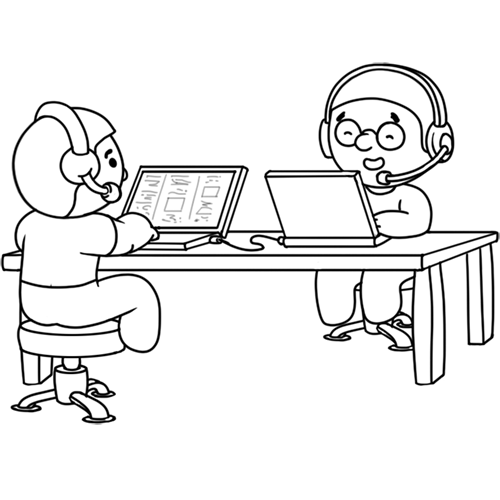
Peer-Edit
- PURPOSE: to check the target text for accuracy while maintaining the naturalness of the language and ensuring accurate and literal common language terms for “Father” and “Son” are used when referring to God the Father and Jesus Christ.
- LENGTH: Spend about 30 minutes on this step.
- While checking, keep in mind the difference between accuracy and preference.
- Check the accuracy of the translation in detail.
- There are two tabs: The Source text tab is the source text for checker to review before checking.
- The LEFT column is the source text. There will be green and red highlights in the text. Green is text added by the 1st checker. Red is text deleted by the 1st checker. If there are no green or red highlights the 1st checker did not make changes to the text.
- The RIGHT column is editable target text. Any changes made on this step by the checker will be reflected in the next checking steps:
- Added text will show in green.
- Deleted text will show in red.
- If you see errors in spelling, punctuation, flow/naturalness, please correct it.
- Check notes for each chunk to see what questions or corrections were made from the translation process (Level 1).
- Notes are marked by a number next to the icon {icon}.
- Notes are viewed per “chunk”, because they are carried from the translation process, which is done in chunks rather than verses.
- If you have questions or thoughts for the next checkers, you can leave a note for the chunk.
- Any resources can be used for checking.
- To add or edit a footnote for this chapter:
- To add a footnote, click in the translated text where you want to add the footnote.
- Click the footnote icon on the right side of the translated text.
- Click on “ft” to add footnote text.
- To add an alternate text, click “ft” to add the text that explains the footnote, then click “fqa” to add the alternate text.
- Click “Save” when text is added.
- You will see your added footnote in blue highlight inserted in the translated text.
- To edit the footnote, click on the footnote you want to edit and click the footnote icon and it will pop up the window for you edit the footnote.
- To delete a footnote, click the “x” next to it. Click “Save” to save your changes.
- When all changes and notes have been made, click “Yes, I did” and “Keyword Check”.

Write a note to the chunk
Save